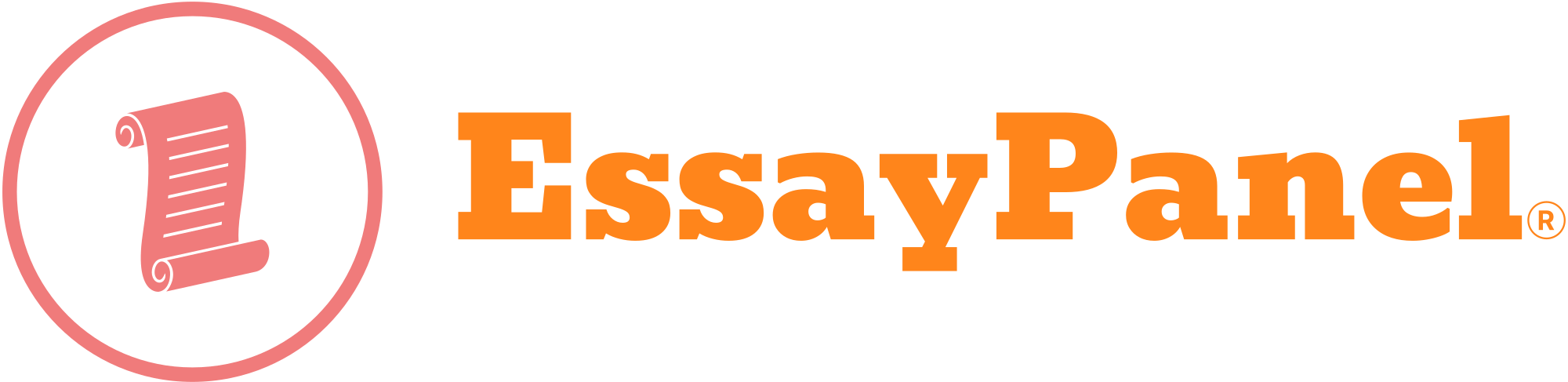This assignment requires you to make an informative presentation on one of the topics below. You will work with your group or independently to research, create, and present information on your topic to the class. Presentations will consist of either a PowerPoint or Prezi presentation.
Each group /individual must choose a topic from the list below. Groups may not present the same topic, so topic choice will be decided on a first-come, first-served basis. There will be six total groups with an even distribution of group members. Please click each topic below to learn more about the requirements for each topic.
You may complete this assignment independently (you will be required to complete the entire project on your own) or with up to four additional class members (maximum group members = 5). You may contact your class members by emailing them or by using the People then Group menu item (to the left) to find a partner. You are required to record yourself presenting your project if your class meets online only. You may choose to record just your voice and your computer screen or you may choose to record your face, the screen, and your voice. Use any of the visual options mentioned below to create a presentation. You may use any type of recording device that will load in the assignment submission box. I have activated Kaltura (My Media) on this assignment as an option and you might also want to try www.jing.com (Links to an external site.) or www.screencastomatic.com (Links to an external site.).
Submission Specifications
Visual Requirements: Use a PowerPoint, Prezi, or other presentation software
Record Yourself (in online classes only): (I need to see your screen and hear your voice. Your face is optional.) Use Kaltura (Click My Media from the Left toolbar to access this recording device), your cellphone, Jing, Screencast, Screencastomatic, a private YouTube account, or any other recording software
Slide Amount: 7-10 Slides
Presentation Time Requirement: 5-10 minutes
Presentation Topics
Gardner’s Multiple Intelligences
Bloom’s Taxonomy
Effects of Sleep Deprivation on Academic Performance
Privilege, Identity, Bias, and Microaggressions
HCC Campus Life and Student Activities (not an online option)
Mindset and Grit
Networking
Emotional Intelligence on the Job
Social Justice
Student Examples
Emotional Intelligence_ HCC Project(2).pptx
Actions
EDUC 1300 Presentation–Bias 12690.pptx
Actions
EDUC_PROJECT_-1-12690-H. Gardners.pptx
Actions
Duties of Each Group Member
Discuss your topic and all that it entails. I recommend you swap contact information via the email or the student lounge. If you choose to use a different method than the student lounge to communicate, then communicate this decision to all group members. There is NO excuse for being out of the loop.
Locate an article on your topic in the library database and research the topic. You may use articles in popular publications such as Time, Newsweek, Popular Psychology, Fortune, etc. Each member of the group should find an article about the topic. Note: Do not use Wikipedia as a source for your research.
Share your article (or information from the website/campus) with your group. If you use the HCC Library databases, many articles have a link where you can e-mail a copy to yourself and anyone else. Use the link to e-mail copies to your group members or take a screen shot and attach it to a Canvas e-mail and send it to your group mates. If you are using sources on the HCC website, you can e-mail a screenshot or copy and paste the specific web address of the page in an e-mail to students in your group.
Organize
As a group or individually, prepare an outline of the points you will make in your presentation. Organize the points in the order they will appear in the final presentation (do not submit).
For tips on how to prepare a presentation, see the link on Presentation Tips in the chapter on Information Literacy ( Ch. 9).
You should have enough points for everyone in the group to prepare and present a minimum of 2 slides each. Each person will be responsible for submitting their slides so that they can be combined with the rest of the group’s slides. If you work in a group, only send one submission per group.
The order in which each person’s part of the informative section of the presentation appears will be determined by the group.
Cite Your Sources
When submitting slides or composing your part of the Prezi presentation, please put the following information in 10 point Calibri type in the lower right corner of the slide or Prezi area: 1) your first and last name, and 2) a MLA in-text citation for the information on each slide. Place your name and in-text citation in brackets ( [ ] ). Be sure to provide a full Works Cited entry (or entries) for the information you used on your slides that can be inserted at the end of the presentation.
Work as a Team (if you choose the group option) —Additional Group Duties:
Each member of the group will share specific “team” duties in addition to their parts in researching and preparing their part of the Powerpoint or Prezi presentation. The team duties are as follows:
One person in the group will organize all slides into the group’s final presentation and distribute copies to members of the group. This person will also be responsible for submitting a copy to the instructor or—if the class is online—posting a copy to the Group Presentation Feedback Discussion Board where it can be viewed and commented on by the entire class. (Where there are more than 4 persons in a group, this duty may be shared by 2 people.)
Another person will create the presentation title slide and an introduction slide that introduces the topic and all members of the group by full name and current major or future career. If possible, include photos of all group members on the introduction slide(s). (Where there are more than 4 persons in a group, this duty may be shared by 2 people.)
Another person will compile the Works Cited slide in proper MLA Format at the end of the presentation. This person will collect source information from all group members to accomplish this task.
Another person will prepare the group’s conclusion (sum up for the class the main points of the presentation with bulleted phrases). The conclusion should be included before the Works Cited slide.
Online students are given an early deadline for posting presentations to the feedback discussion board and a final deadline for posting their comments (feedback) on other students’ presentations. The feedback board substitutes for the note takers face-to-face students must submit.
Individual Assignments That Must Be Completed Along with the Presentation
Library Seminar/Webinar
Students must attend a library orientation either with their class (face-to-face) or on their own (online). If a student attends a library webinar or seminar independently, he/she must request the librarian in charge of the workshop to e-mail your instructor to confirm his/her attendance. (This is required of face-to-face students who did not attend the in-class orientation.)
Group Presentation Notes
All students will take notes on each presentation made in class (other than their own). Students may use their choice of the note taking formats mentioned in Chapter 5 except for the paragraph form. Submit notes once presentations are finished.
Posted inUncategorized