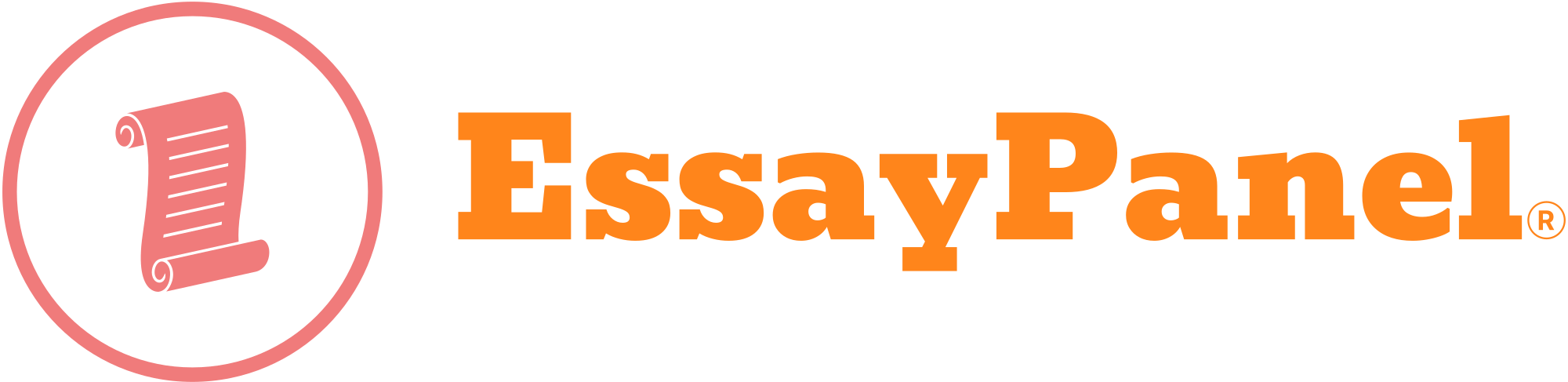ASSIGNMENT DETAILS
Case Study
Procurement Scenario
GBI re-sells a range of bicycles. There is a request for the Deluxe Touring Bike (black). After reviewing the stock, you realise that stock is required, and you are required to start the procurement process. The Deluxe Touring Bike (black) is purchased from the vendor; Olympic Protective Gear. This vendor is already created in the system. You create a purchase order for the Deluxe Touring Bike (black), which is forwarded to the vendor. The goods arrive, and you will create a goods receipt and verify the physical receipt in stock. An invoice will arrive, which will need to be entered into the system. Payments will be posted to the vendor, and you will review the impact the purchase has on General Ledger.
Your task is to complete the procurement process from a specified scenario and produces several screenshots to verify the completion of the process. The screenshots are to be inserted (pasted) in the specified areas below. If you are unsure how to take a screenshot, please refer to Google.
Required Steps
Purchase Order Data
Field Description Value
Purchasing Organisation BI US US00
Vendor Olympic Protective Gear 101### (where ### is your logon number)
Purchase Group North America N00
Material Deluxe Touring Bikes (black) DXTR1### (where ### is your logon number)
Quantity 4
Net Price $1400 each
Currency USD
Plant DC Miami MI00
Deliverable: Procurement 1. Insert a screenshot of your Purchase Order
Screenshot:
Note:
You could take a screenshot once the process is complete or use the Display Purchase Order functionality
Goods Receipt Data
Field Description Value
Storage Location Finished Goods US00
Invoice Data
Field Description Value
Company Code GBI Americas US00
Tax XI (Input tax)
Payment Data
Field Description Value
Posting Date Today’s date
Journal Entry Date Today’s date
Value Date Today’s date
Period Today’s month
G/L Account 100000
House Bank Bank
Amount 5600
Currency USD
Deliverable: Procurement 2. Insert a screenshot of your Process Flow
Screenshot:
Note:
Deliverable: Procurement 3. Insert a screenshot of your Post Outgoing Payments
Screenshot:
Note:
Fulfilment Scenario
GBI re-sells a range of bicycles. The company have had an Inquiry from an existing customer (The Bike Zone ###) for 4 Deluxe Touring Bike (Black). As indicated, the customer is already in the system. Once you create the Inquiry, the customer has requested a formal Quotation. The customer receives the quotation and sends GBI a Purchase Order which is entered into the system as a Sales Order. As there is enough stock, you will complete the Delivery process. An Invoice will be created, and sent to the customer, and then GBI will receive Payment from the Customer.
Note: If you did the exercise, then your customer will be there. If not, then you will have to create the customer. The process of creating a new customer is given on page 68 of the SAP Tutorial.
Your task is to complete the fulfilment process from a specified scenario and produces several screenshots to verify the completion of the process. The required data for various steps is displayed below. All other data is the same as the exercise you have previously completed. The screenshots are to be inserted (pasted) in the specified areas below.
Required Steps
Create an Inquiry
Field Description Value
Sales Organisation US East UE00
Distribution Channel Wholesale WH
Division Bikes BI
Sold to Party Bike Zone ###
City Orlando
Cust Ref ###
Cust Ref Date Today’s date
Valid From Today’s date
Valid to one month from today
Material Deluxe Touring Bike (Black) DXTR1###
Order Quantity 4
Deliverable: Fulfilment 4. Insert a screenshot of your Inquiry
Screenshot:
Note:
Create a Quotation with a Reference
Field Description Value
Cust Ref ###
Cust Ref Date Today’s date
Valid From Today’s date
Valid to one month from today
Req Deliv Date Today’s date
Create Sales Order with Reference
Field Description Value
Purchase Order No ###
Cust Reference ###
Cust Ref Date Today’s date
First date Tomorrow’s date
Deliverable: Fulfilment 5. Insert a screenshot of your Sales Order
Screenshot:
Note:
Delivery Process
Field Description Value
Ship to Party Bike Zone ###
Planned Creation date Due up until next week
Picking Quantity 4
Storage Location Finished Goods FG00
Create Invoice
Field Description Value
Ship to Party Bike Zone ###
Billing Date From Today’s date
Post Receipt of Customer Payment
Field Description Value
Company Code UNS US00
Posting Date Today’s date
Journal Entry date Today’s date
Journal Entry Type Billing Doc. Transfer RV
Period Current Month
G/L Account 100000
Amount 12000
Currency USD
Deliverable: Fulfillment 6. Insert a screenshot of your Journal Entry
Screenshot:
Note:
Deliverable: Fulfillment 7. Insert a screenshot of your Process Flow
Screenshot:
Note:
Marking Criteria
Marking criteria Weighting in Total Grades
1. Insert a screenshot of your Purchase Order 4%
2. Insert a screenshot of your Process Flow 4%
3. Insert a screenshot of your Post Outgoing Payments 6%
4. Insert a screenshot of your Inquiry 4%
5. Insert a screenshot of your Sales Order 4%
6. Insert a screenshot of your Journal Entry 4%
7. Insert a screenshot of your Process Flow 4%
TOTAL Weight 30%
Academic Integrity
Holmes Institute is committed to ensuring and upholding Academic Integrity, as Academic Integrity is integral to maintaining academic quality and the reputation of Holmes’ graduates. Accordingly, all assessment tasks need to comply with academic integrity guidelines. Table 1 identifies the six categories of Academic Integrity breaches. If you have any questions about Academic Integrity issues related to your assessment tasks, please consult your lecturer or tutor for relevant referencing guidelines and support resources. Many of these resources can also be found through the Study Sills link on Blackboard.
Academic Integrity breaches are a serious offence punishable by penalties that may range from deduction of marks, failure of the assessment task or unit involved, suspension of course enrolment, or cancellation of course enrolment.
Table 1: Six categories of Academic Integrity breaches
Plagiarism Reproducing the work of someone else without attribution. When a student submits their own work on multiple occasions this is known as self-plagiarism.
Collusion Working with one or more other individuals to complete an assignment, in a way that is not authorised.
Copying Reproducing and submitting the work of another student, with or without their knowledge. If a student fails to take reasonable precautions to prevent their own original work from being copied, this may also be considered an offence.
Impersonation Falsely presenting oneself, or engaging someone else to present as oneself, in an in-person examination.
Contract cheating Contracting a third party to complete an assessment task, generally in exchange for money or other manner of payment.
Data fabrication and falsification Manipulating or inventing data with the intent of supporting false conclusions, including manipulating images.
Source: INQAAHE, 2020
Marking Rubric
Excellent Very Good Good Satisfactory Unsatisfactory
(80-100%) (70-79%) (60-69%) (50-59%) (0-49%)
Insert a screenshot of your Purchase Order [4 Marks] All the steps are followed properly, and all the screenshots are pasted according to the given instructions. Almost all the steps are followed, and almost all the screenshots are pasted according to the given instructions. Most of the steps are followed, and the relevant screenshots are pasted according to the given instructions. Some steps are followed, and some relevant screenshots are pasted according to the given instructions. Most of the steps are not followed properly. However, some relevant screenshots are pasted.
Insert a screenshot of your Process Flow [4 Marks] All the steps are followed properly, and all the screenshots are pasted according to the given instructions. Almost all the steps are followed, and almost all the screenshots are pasted according to the given instructions. Most of the steps are followed, and the relevant screenshots are pasted according to the given instructions. Some steps are followed, and some relevant screenshots are pasted according to the given instructions. Most of the steps are not followed properly. However, some relevant screenshots are pasted.
Insert a screenshot of your Post Outgoing Payments [6 Marks] All the steps are followed properly, and all the screenshots are pasted according to the given instructions. Almost all the steps are followed, and almost all the screenshots are pasted according to the given instructions. Most of the steps are followed, and the relevant screenshots are pasted according to the given instructions. Some steps are followed, and some relevant screenshots are pasted according to the given instructions. Most of the steps are not followed properly. However, some relevant screenshots are pasted.
Insert a screenshot of your Inquiry [4 Marks] All the steps are followed properly, and all the screenshots are pasted according to the given instructions. Almost all the steps are followed, and almost all the screenshots are pasted according to the given instructions. Most of the steps are followed, and the relevant screenshots are pasted according to the given instructions. Some steps are followed, and some relevant screenshots are pasted according to the given instructions. Most of the steps are not followed properly. However, some relevant screenshots are pasted.
Insert a screenshot of your Sales Order [4 Marks] All the steps are followed properly, and all the screenshots are pasted according to the given instructions. Almost all the steps are followed, and almost all the screenshots are pasted according to the given instructions. Most of the steps are followed, and the relevant screenshots are pasted according to the given instructions. Some steps are followed, and some relevant screenshots are pasted according to the given instructions. Most of the steps are not followed properly. However, some relevant screenshots are pasted.
Insert a screenshot of your Journal Entry [4 Marks] All the steps are followed properly, and all the screenshots are pasted according to the given instructions. Almost all the steps are followed, and almost all the screenshots are pasted according to the given instructions. Most of the steps are followed, and the relevant screenshots are pasted according to the given instructions. Some steps are followed, and some relevant screenshots are pasted according to the given instructions. Most of the steps are not followed properly. However, some relevant screenshots are pasted.
Insert a screenshot of your Process Flow [4 Marks] All the steps are followed properly, and all the screenshots are pasted according to the given instructions. Almost all the steps are followed, and almost all the screenshots are pasted according to the given instructions. Most of the steps are followed, and the relevant screenshots are pasted according to the given instructions. Some steps are followed, and some relevant screenshots are pasted according to the given instructions. Most of the steps are not followed properly