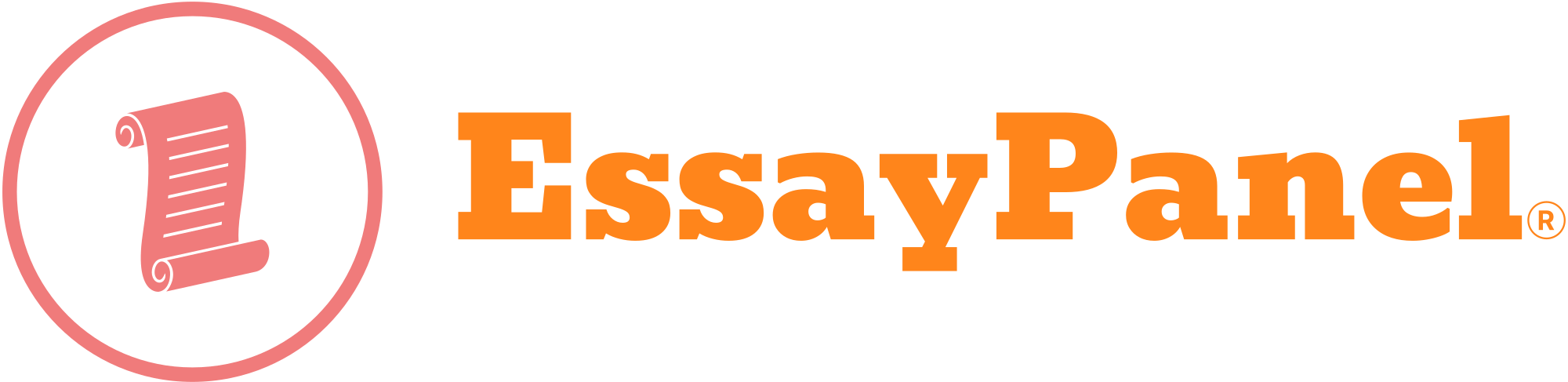nstructions
Uniform Crime Report
In this assignment, you will become familiar with preparing descriptive statistics Microsoft Excel using software. Microsoft Excel is a popular spreadsheet tool with the capability of analyzing data quickly and easily. In this course, we will use data sets pulled from a variety of reliable resources. We will input these data sets into the Microsoft Excel software and create analysis reports. For your convenience, we will provide the data set and a step-by-step instructions guide (the links are provided in the Project Resources below) to help you complete the requirements of the assignment.
In this week?s readings, you learned that descriptive statistics put quantitative descriptions into a manageable form. This useful analysis involves reducing large amounts of data to manageable summaries or coding.
Install Data Analysis ToolPak in Microsoft Excel:
Install Analysis ToolPak
Microsoft Excel tutorials:
If you would like help in learning how to use Microsoft Excel, search YouTube for video tutorials. These tutorials will help you get started with the Microsoft Excel software, and tutorials can be found for all levels of expertise.
Project Resources: (links provided below)
There are two resources needed to complete this assignment.
The Step-by-Step Instructions
The Data Set: Hypothetical City’s Uniform Required Crimes Report (2008?2012)
Tasks:
In this assignment, you will use Uniform Crime Report (UCR) statistics to analyze interval variables for violent crimes over a 5-year period. The information needed to complete this assignment is conveniently accessed by clicking the links in the Project Resources below.
To get started, click the image below to access the Step-by-Step Instructions for using the data set in the Microsoft Excel software.
Use the data set provided by clicking the link below for the Uniform Crime Report data. Copy and paste this data into the Microsoft Excel software.
Use this information to create descriptive statistics to analyze the types of crimes that are committed and the variance between crimes from 2008 and 2012.
Create and recode the variables to produce a table and a chart illustrating the variance between crimes from 2008 and 2012.
Display your findings by creating appropriate tables and graphs using the data you downloaded to a Microsoft Excel spreadsheet.
Present the Microsoft Excel spreadsheet as a table in a Microsoft Word document; be sure to include the tables and graphs you created to support your analysis of the data and state your conclusions about the variance in the types of violent crimes between 2008 and 2012.
Install Analysis ToolPak
1. Open Excel, bring up a blank workbook, and click File.
2. On the left-hand side menu, all the way to the bottom, click Options 3. Click Add-ins
4. Click Analysis ToolPak
5. Click OK
The post In this assignment, you will use Uniform Crime Report (UCR) statistics to analyze interval variables for violent crimes over a 5-year period. first appeared on Blu Writers.