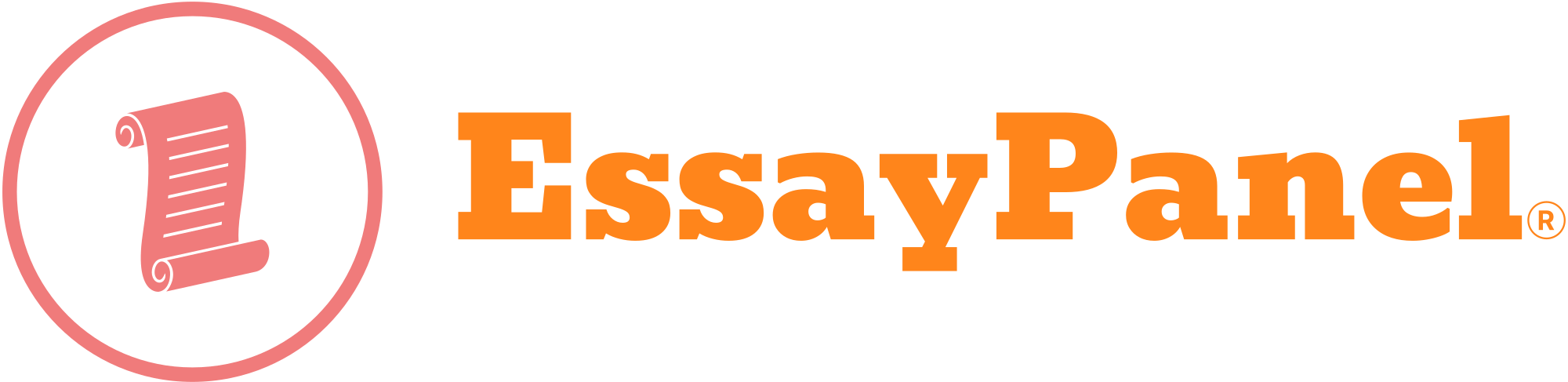PROJECT 2
MILESTONES FOR PROFESSOR DUCOFFE TO REVIEW – Team Chester
Mostly
good job on the WBS Outline of tasks and sub-tasks for each part of the store
construction and opening, Team Chester!
You included the items that must be
completed and carefully thought through the order of the tasks. HOWEVER, we
like to see more categories of MAIN tasks and then more detailed sub-tasks
beneath each. We typically like to see at least six of these
main tasks such as: Design the Store, Obtain Permits, Construct Interior,
Construct Exterior, Stock with Inventory, Staff the Store, etc. Then, under
“Design the Store,” you might have sub-tasks including designing the
interior, designing the garden center, designing the parking lot, etc. (and
then further sub-tasks beneath those).
So,
you need more DETAIL here in this part of your plan since the client would want
to see the steps with more specificity.
Your
revised Excel file will become an appendix in your final plan and you will need
to summarize it in a couple of pages within the plan.
the Professor gave us the answers for the WBS.
The six milestones are:
Design the Store
Obtain Permits
Construct Interior
Construct Exterior
Stock with Inventory
Staff the Store
Example:
Milestone: Design the Store
Subtask1: Design interior
Subtask2: Design Garden Center
Subtask 3: Design the Parking Lot
Etc…
It is important that the subtasks all align to
what the scope of work. This is all in the Project Charter.
Note: You can also have subtasks of subtasks
…maybe add 1 or 2 to eahch…where it makes sense. It will show how detailed
we are.
Step 5: Create
the Work Breakdown Structure
In the previous step, you identified and analyzed all
stakeholders, both internal and external to your team, and created a
communication plan to manage their expectations. Now your team must consider
how you will handle the work breakdown structure (WBS).
Using MS Excel create a high-level of the work breakdown
structure for your project that covers the key facets set out in the statement
of work, such as the design of the new store. A sample of WBS which
you can use as a template is provided.
When you create your WBS remember the following rules:
Include 100%
of the work necessary to complete the goal and don’t include the work that
is out of your project scope.
Provide a
sufficient level of detail.
Don’t
account for any amount of work twice.
Focus on
outcomes, not actions.
For feedback from your instructor, submit your project
charter, stakeholder management plan, and WBS to your team’s group discussion
area only. Then continue to the next step, where your team will develop a
project schedule (Gantt chart).
Step 6: Create
the Project Schedule (Gantt Chart)
This morning you
received an email from Jillian Best.
INBOX:
1 Message
Subject: TCS project:
good progress
From: Jillian Best
To: You
Dear
Team,
I’m
happy with the progress on the TCS project. It is nice to see that the work
breakdown structure is properly align with the project requirements. You should
use it as a basis for preparing other components of the project management
plan.
Keep
up the good work.
I
look forward to updates in a week.
Jillian Best, CEO
MCS
From your experience and knowledge, you understand that for
a good schedule (Gantt chart) you need to
define all project activities and their attributes (including their durations),
establish logical dependencies between them, integrate project milestones in
the schedule, etc. The WBS will serve you well in determining your project
activities and preparing your schedule. The Microsoft Project software will
allow you to visually present your schedule with the Gantt chart. Ensure that your Gantt chart indicates
the critical path in
red. If you need help, please follow these Microsoft Project guidelines.
There are additional resources (videos) on how to use MS
Project in the class Discussions area.
To get more benefits from the MS Project the following
requirements should be observed:
·
You
should use auto-scheduled task mode for all your activities/tasks.
·
The
hierarchical structure of your WBS should be presented in the MS Project
file.
·
All
task dependencies should be established. Every activity and milestone except
the first and the last should be connected to at least one predecessor and one
successor. Don’t link summary tasks because it might negatively affect your
schedule quality and result in incorrect presentation of the critical
path.
·
It
is better to establish task durations than their start and end dates. The
duration of summary tasks will be automatically calculated by the software.
Additionally, it will be easier to modify your schedule, if needed, without
losing its logic.
When you have completed your project Gantt chart
(schedule), continue to the next step, where you will develop a project cost
estimate.
Your teams will next complete/create
the remaining two templates–a risk assessment and a procurement plan. Then, as
a team, you will write your team project management plan using the template for
the plan provided in your project guidelines. The previously-completed
templates and the current two for this week will become appendices in the plan
with the WBS attached as an Excel file and the Gantt attached as a .mpp file.
In your written plan, you will need to cover each area in
written or narrative form (by summarizing what was in your templates), justify
your decisions, and include any citations where needed as support for your
decisions.
In summary
1.
Modify WBS to include the six-milestone highlighted
above with subtasks per prof feedback..
2.
A Gantt chart with critical path in red.
3.
A summarized narrative and citation on what is
in the template with justification on decisions made.
Posted inUncategorized