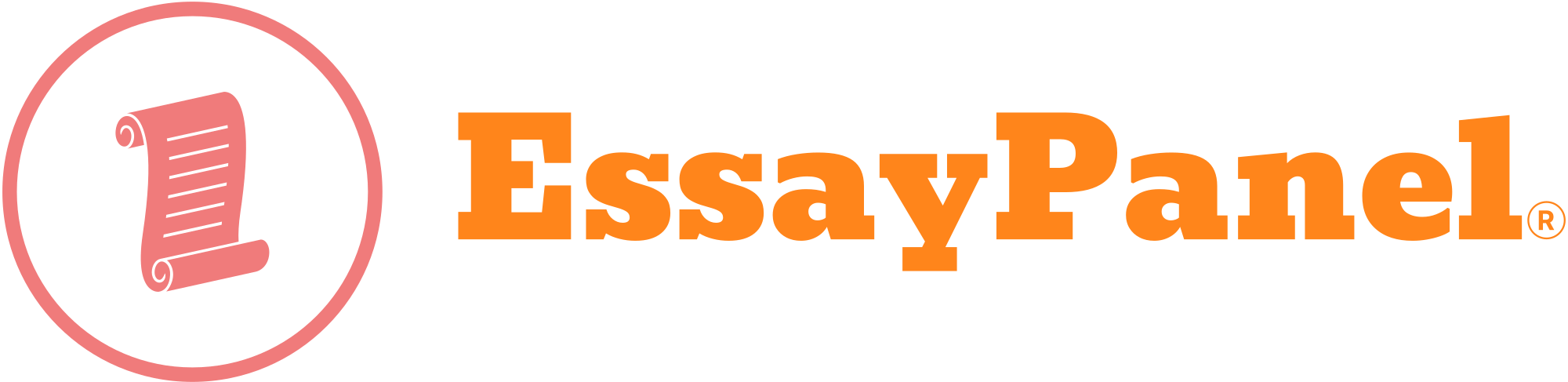Project Proposal
Process Automation for Student Placements
School of Organisational Psychology
Griffith University
Prepared by:
Homer Simpson
Student ID
sxxxxxxx
Program
Master in Information Technology (5612)
Course code
7002ICT
Date:
6/11/2020
Assessment:
3
Process Automation for Organisational Psychology Placements Page 2
Contents
1. System components……………………………………………………………………………………………………………….3
System Architecture and Environment…………………………………………………………………………………3
Storyboards / User Interface Design……………………………………………………………………………………4
1.2.1. Design Considerations ……………………………………………………………………………………………….4
1.2.2. Storyboard 1……………………………………………………………………………………………………………..5
1.2.3. Storyboard 2……………………………………………………………………………………………………………..6
1.2.4. Storyboard 3……………………………………………………………………………………………………………..7
1.2.5. Storyboard 4……………………………………………………………………………………………………………..8
2. System Controls & Security Considerations ……………………………………………………………………………….9
Access Controls ………………………………………………………………………………………………………………9
Encryption ………………………………………………………………………………………………………………………9
Digital Signatures …………………………………………………………………………………………………………….9
Secure Transactions ………………………………………………………………………………………………………10
3. Deploy the solution……………………………………………………………………………………………………………….10
Converting and Initialising Data………………………………………………………………………………………..10
Training Users……………………………………………………………………………………………………………….11
Configuring the Production Environment ……………………………………………………………………………11
Packaging, Installing, and Deploying Components………………………………………………………………12
Change and Version Control ……………………………………………………………………………………………12
4. References………………………………………………………………………………………………………………………….13
* * * * *
Process Automation for Organisational Psychology Placements Page 3
1. System components
System Architecture and Environment
Griffith University students enrolled in an Organisational Psychology degree must complete
placements that involve the submission of several paper-based forms. In order to digitise this
process, a new placement automation system has been developed utilising Office 365 applications.
Office 365 is a Microsoft Software-as-a-Service (SaaS) offering that is hosted in cloud infrastructure.
The system can be accessed by users via their browsers from any device, whereby the relevant
data is retrieved and stored on servers that are hosted by Microsoft (Cloud Service Models, 2019).
Figure 1 displays a system architecture diagram for the placement automation system. The servers
shown in this diagram represent Microsoft’s server farms, large data centres that host the data for
their various clients utilising their cloud offering. Oftentimes, data stored in the cloud will be
distributed across multiple data centres, however in this diagram this infrastructure is represented
by the servers shown below.
The placement automation system is available via Office 365 and therefore users can access it from
both the Griffith University internal network as well as the external network. This is true for all users
including the staff involved with this placement. For example, an IT Support Technician could access
the solution for troubleshooting from their office as well as from home. Students can equally access
this from outside the university as well as through the internal network when accessing via the
computer laboratory workstations. Further, all users can connect to the solution from any device.
Figure 1 – System Architecture Diagram
Process Automation for Organisational Psychology Placements Page 4
Storyboards / User Interface Design
1.2.1. Design Considerations
The user interfaces for the placement automation system were developed according to user
interface design best practices and principles. A primary focus was to ensure usability which is the
extent to which a system is easy to learn and use. Therefore, the following design considerations
have been taken into account when developing the user interfaces.
• Easy navigation:
o Clear navigation was achieved by the use of buttons and icons rather than text.
o Tool tips were included which display brief instructions that pop up when the mouse
hovers over a clickable interface component.
o Buttons and icons change colour when the mouse hovers over them to provide a
visual indication they are clickable.
o The icons that were selected were chosen to ensure they do not need an explanation
for what they mean, but rather that the icon symbol is self-explanatory (e.g. a house
icon to represent the ‘home’ menu).
• Layout & Formatting:
o Griffith University branding guidelines were considered when selecting the colour
scheme and logo.
o The colour scheme involves contrasting colours to comply with accessibility
requirements.
o Font and button sizes and have been sized to ensure the interface is usable on
devices with smaller screens.
• Data entry:
o Dropdown fields where used to minimise the number of keystrokes required for data
entry.
o Forms are prepopulated where possible, for example, the interfaces greet the user
by their name to indicate that we already know their identity. Therefore, this
information does not need to be entered into the form by the user. This further
ensures that users cannot submit data on behalf of someone else.
• Graphical presentation:
o Placement reporting is provided by displaying charts and graphs summarizing data
and presenting it in graphical form rather than list form.
The wireframes displayed in the following sections were developed in PowerPoint to demonstrate
examples for some of the placement automation system interfaces.
Process Automation for Organisational Psychology Placements Page 5
1.2.2. Storyboard 1
Students are required to submit a number of placement related forms at various stages throughout
their placement. Figure 2 illustrates a sample interface that students would use to accomplish this.
The buttons on the left allow the student to select which form they would like to submit. Upon clicking
on one of these buttons, the respective form will appear on screen. Students will then need to select
the placement that the form is referring to, as they are completing multiple placements throughout
their degree. When the fields on the form have been populated, students can submit the form by
clicking on the ‘Submit’ button or alternatively they can exit the form by clicking ‘Cancel’. Clicking on
the ‘Home’ icon in the top left corner will take them back to their main interface from where they can
access other functionality available to them as part of this system.
Figure 2 – Student Form Submission Wireframe
Process Automation for Organisational Psychology Placements Page 6
1.2.3. Storyboard 2
Students need the ability to review the status of the placement related forms that they have submitted
to their supervisors, as they will be required to submit another version in case their form submission
was rejected. Figure 3 shows the user interface that students would use to review the status of their
submitted forms.
This screen displays a list of submitted forms which shows the form title, date and time of submission
as well as the approval status. This interface also enables students to filter the forms by placement
organisation, year and trimester in order to only show forms associated with the placement they are
currently undertaking. The arrow next to each listed form enables students to review the information
they have submitted as part of each form in detail, including the supervisor commentary. The latter
is particularly important in cases where the form was rejected, as supervisors usually provide
feedback about the reason for the rejection and information about what students need to change
when re-submitting the form.
Figure 3 – Student Form Review Wireframe
Process Automation for Organisational Psychology Placements Page 7
1.2.4. Storyboard 3
Supervisors are required to review the placement related forms that students submit during their
placement. Figure 4 illustrates the user interface that supervisors would use to accomplish this.
The buttons on the left allow for a categorisation of submitted forms by form type. They further
include a numeric indication of how many forms have been submitted and await approval. Upon
clicking on a particular form type, the supervisors would see the associated form submissions. When
selecting a particular form, they will see the interface shown below. The information that was
submitted by the student is not editable, as indicated by displaying the particular text field without a
border.
Underneath the form data submitted by the student, supervisors will see an additional field to provide
their commentary, as well as a dropdown field to select the decision outcome (approve or reject).
Once populated, supervisors can click ‘submit’ or alternatively exit the form by clicking ‘Cancel’.
Clicking the ‘home’ icon in the top left corner will take the Supervisors back to their main menu from
where they can access the remaining functions available to them as part of this system.
Figure 4 – Supervisor Form Review Wireframe
Process Automation for Organisational Psychology Placements Page 8
1.2.5. Storyboard 4
The Placement Coordinator is required to report on placement related data at an aggregated level
that takes into consideration all students and their submissions across placements over the years.
Figure 5 shows the user interface that the Placement Coordinator would see for the purpose of their
reporting duties.
This interface displays a number of charts including the overall placement completion rate, student
gender distribution, number of students completing a placement per trimester, as well as the
percentage of successful form submissions per form type. These charts can be filtered by making a
selection from the dropdown fields shown at the top.
Clicking the ‘home’ icon in the top left corner will take the Placement Coordinator back to their main
menu from where they can access the remaining functions available to them as part of this system.
Figure 5 – Placement Coordinator Reporting Wireframe
Process Automation for Organisational Psychology Placements Page 9
2. System Controls & Security Considerations
Access Controls
Users are restricted from accessing the system via access control and authentication. Logging into
Office 365 requires an account that is part of the Griffith University Office 365 tenancy, which is only
available for staff and students. The authentication is done via Active Directory, which is utilising
Griffith University’s Active Directory server. Further, multi-factor authentication is enabled for staff
which is a process whereby multiple authentication methods are required to increase assurance of
the user identity.
In addition to requiring a Griffith account, users will also need to be granted access to the system
itself. The level of access will vary depending on the user’s role, which will be managed by applying
varying levels of access permissions. For example, the placement coordinator will be granted full
control over the system whereby students will have the access permissions required to submit and
review their placement related form information. The principle of least privilege will be applied which
states that users should only have access to the data and system components they need to complete
their required tasks (Pfleeger, Pfleeger & Margulies, 2015).
Encryption
When users access the placement automation system via the Griffith University internal network,
they have the ability to utilise a Virtual Private Network (VPN). A VPN establishes a secure encrypted
connection between the user’s device and the University (Griffith VPN, 2019).
Since Office 365 is a Microsoft cloud offering, a variety of encryption services are provided as part
of their service. For example, data at rest is protected via BitLocker, Azure Storage Service
Encryption and Office 365 service encryption. For data in transit, Office 365 use industry-standard
secure transport protocols including the Internet Protocol Security (IPsec) and Transport Layer
Security (TLS). This is applied for data that transfers between Microsoft data centres as well as
between user devices and Microsoft data centres (Microsoft Cloud Encryption, 2019).
Office 365 also employs the Advanced Encryption Standard (AES) which utilises symmetric key
encryption to encrypt and decrypt the data (Pfleeger, Pfleeger & Margulies, 2015). Since key
management is important specifically for symmetric key encryption techniques, Office 365 uses a
service called Distributed Key Manager (DKM, 2019) to encrypt the secrets or keys. Since the Office
365 tenancy is managed by Griffith University at a corporate level, key management does not need
to be considered as part of the placement automation system.
Digital Signatures
Message integrity can be ensured by utilising digital signatures, which verify the sender’s identity
and confirm that the sent information has not been altered. Digital signature technology is available
in Office 365, for example as part of email messages, macros, or electronic documents (MS Digital
Signatures and Certificates, 2019). However, digital signing is not required as part of the placement
automation system.
Process Automation for Organisational Psychology Placements Page 10
Digital certificates are another common way to confirm the authenticity of a particular identity, which
is achieved by using public key cryptography. The HTTPS protocol uses digital certificates in order
to evaluate the security certificate of websites. Thus, HTTPS works in collaboration with certificate
authorities to sign the digital certificates which bind a user’s identity and public key (Pfleeger,
Pfleeger & Margulies, 2019). In this way, the certificate confirms that a particular website is
legitimate. Since the Office 365 applications are browser based, this functionality would be utilised
when accessing the placement automation system.
Secure Transactions
The security of system related transactions will be primarily managed via Office 365. As a cloud
offering the Office 365 services include a variety of protection mechanisms to ensure that the data
is encrypted during transmission (Microsoft Cloud Encryption, 2019).
Transactions are secured by Microsoft via employing several strong encryption protocols and
technologies including Transport Layer Security (TLS) and Internet Protocol Security (IPSec). TLS
involves cryptographic protocols that are designed to secure connections between, for example, a
student who uses a web browser to submit their form data and the cloud hosted server that stores
this data. In addition, IPsec is an Internet standard for secure message transmission that
authenticates and encrypts the packets of data sent over an Internet Protocol network (Pfleeger,
Pfleeger & Margulies, 2015).
Finally, the web browsers that will be used by users to access the Office 365 applications will support
HTTPS (Hypertext Transfer Protocol Secure), an Internet standard used to secure communication
over a computer network and on the internet. This protocol is also included as part of the Microsoft
web server.
3. Deploy the solution
Converting and Initialising Data
The placement automation system requires specific data to be present in the data repository for the
system to operate as intended. For example, one of the first forms that students need to submit
involves the provision of information about the organisation that is hosting their placement along with
their appointed supervisor. However, this cannot be any organisation or supervisor, instead, the
placement coordinator maintains a list of approved organisations and supervisors who have
undergone specific checks to ensure they will provide students with a placement that conforms to a
certain standard. Therefore, this information must be compiled and added to the data repository
before the system can be made operational. The data repository for this system is hosted in Office
365 SharePoint Online.
The information about approved organisations and supervisors is currently maintained within an
excel spreadsheet and would have to be converted by loading it into the data repository. This is the
only data that is required for the system to operate, as the remaining information would be initialised
by adding it to the repository as students begin to submit their placement related form data.
It should be noted that sample data should be added to the repository during the project development
phases for the purpose of completing unit-, functional-, integration- and user acceptance testing.
This sample data can be deleted as soon as the system is deployed.
Process Automation for Organisational Psychology Placements Page 11
Training Users
Training should be provided for all operational stakeholders, including the Placement Coordinator,
academic support staff, IT support staff, internal and external supervisors as well as students. As
the operational stakeholders consist of several different user groups each with different requirements
when working with the system, training content will be divided and delivered separately to the distinct
user groups.
A full-day informal training session will be provided for the IT support staff and should be conducted
in person. This training session should include information on how to perform administrative
functions and ensure maintenance to keep the system operational. Another training session will be
provided to the Placement Coordinator and academic support staff which should occur in a 3 hour
face-to-face workshop. This training will focus on teaching these end users how to utilise the system
to complete specific business processes or functions.
Training for the remaining operational stakeholders will not occur in person, as this involves a large
number of students and supervisors who may not yet be identified at the moment of deploying the
system. Therefore, a series of training videos will be recorded which will be made accessible to all
current and future students and supervisors. These videos will focus on demonstrating how to use
the new system to complete the activities relevant to them.
Finally, different types of training documentation will be provided by the project team. This includes
system related documentation that specifies detailed system functionality and architecture and aims
to assist the IT support staff with supporting and maintaining the system. User documentation will
also be provided to end users with the purpose of serving as user guides that describe how they can
interact with the new system.
Configuring the Production Environment
The production environment for the placement automation system will be configured by utilising the
hardware and software that is already available at Griffith University to support existing information
systems. The system will be developed utilising Office 365 applications (Office 365, 2019). It will be
accessible to users via logging into Office 365, therefore the new system does not require any
specific installation activities. It will be available on the major browsers such as Internet Explorer,
Chrome, Edge, Safari and will operate on the Android, iOS and Windows operating system.
Office 365 is a cloud hosted Software as a Service (SaaS) offering that is available to all Griffith
students and staff (Microsoft Cloud, 2019). The Office 365 application services are accessed
remotely and therefore does not require any particular software other than a standard browser to be
installed on the user’s device. Application servers and web servers are supported by Microsoft,
including the relevant web protocols such as HTML (hypertext mark-up language) and HTTPS
(hypertext transfer protocol secure).
As Office 365 is a cloud hosted SaaS, there is no new infrastructure required to enable connection
and access. Users can access Office 365 applications by authenticating via Active Directory, which
is utilising Griffith University’s Active Directory server. When accessed via an internal network, for
example in the offices, student computer labs or the Griffith Wireless network, users would connect
to the local network infrastructure and use internal network services including workstations, routers,
switches, wireless access points and firewalls. Additional servers required for Internet services such
as Domain Naming System (DNS) and Internet address allocation would be utilized and are also
already in place at Griffith University.
Process Automation for Organisational Psychology Placements Page 12
Packaging, Installing, and Deploying Components
The new placement automation system will be developed utilising Office 365 applications. Therefore,
system packaging and installation activities are not required for the deployment of this system as it
is built within Office 365 and shared once it is completed. Further, the system will be available to
end users via their web browser, so the deployment to end user devices does not entail any form of
installation.
The release of the placement automation system will occur by following the direct deployment
approach. This means that the new system will be deployed quickly and immediately replaces any
existing systems that might serve the same purpose. Since the placement automation system
represents a new system, it does not replace an existing digital system but instead it will replace the
current paper-based system.
This deployment approach is considered risky because there is no backup available in case the
system does not operate properly (Satzinger, Jackson & Burd, 2011). However, the alternate
approach of parallel deployment, whereby both the old and new system are operated at the same
time for a while, is very expensive as it duplicates work and there is a high number of students and
supervisors involved.
In order to reduce the risk of system failure relating to the direct deployment approach, a pilot will be
conducted for the period of 4 weeks. The pilot group will consist of students and supervisors who
will use the new system while simultaneously maintaining the paper-based approach. In this way,
parallel deployment can be conducted but with a smaller group of people. It is anticipated that users
utilising the system for ‘real life’ examples will result in the identification of system errors and
represents a realistic test on the capabilities of the system. After the pilot was successfully
completed, a direct deployment will involve more certainty that the system will operate as intended.
Change and Version Control
Change and version control is imperative in order to manage the complexity associated with
developing and testing a system and its multiple versions. This effort will be coordinated by the
developers and achieved by using the version control tool Bitbucket, (Bitbucket, 2019). This tool
enables the developers to document system changes and versions and offers the ability to restore
them if any issues arise.
A test version of the system will be utilised to develop and configure the system functionality. This
involves the data repository that is hosted in SharePoint Online, as well as initial form interfaces. As
soon as all interfaces pertaining to a particular subsystem are completed, an alpha version can be
released for testing. An alpha version is described as a system or a sub-system that has been
developed to a point where integration- and usability testing becomes possible.
When the development of the subsystems has progressed and is ready for more thorough testing,
a beta version of the system is released to a group of users. This version should withstand user
testing over a longer period of time, for example, 2 – 3 weeks. The beta version is considered that
last test version before the system is released for operational use, and therefore should be tested
by relevant operational stakeholders.
Finally, when the beta version has been tested and accepted by the users, a production version is
deployed which is considered the final system that is released to end users. In the case of system
changes being required due to an upgrade or error, an updated release version will be deployed.
Process Automation for Organisational Psychology Placements Page 13
4. References
Bitbucket. (2019). Atlassian Bitbucket. Retrieved from
https://www.atlassian.com/software/bitbucket
DKM. (2019). Distributed Key Manager. Retrieved from https://docs.microsoft.com/enau/microsoft-365/compliance/exchange-online-secures-email-secrets
Griffith VPN. 2019. Griffith University. Retrieved from
https://intranet.secure.griffith.edu.au/computing/remote-access/virtual-private-network
Microsoft Cloud Encryption. (2019). Microsoft. Retrieved from https://docs.microsoft.com/enus/microsoft-365/compliance/office-365-encryption-in-the-microsoft-cloud-overview
Cloud Service Models. (2019). CMS. Retrieved from
https://www.cmswire.com/cms/information-management/cloud-service-models-iaas-saas-paashow-microsoft-office-365-azure-fit-in-021672.php r
MS Digital Signatures and Certificates. 2019. Microsoft. Retrieved from
https://support.office.com/en-us/article/digital-signatures-and-certificates-8186cd15-e7ac-4a16-
8597-22bd163e8e96
Pfleeger, C. P., Pfleeger, S. L., & Margulies, J. (2015). Security in Computing (5th ed.). Upper
Saddle River, NJ, USA: Prentice Hall.
Satzinger, J. W., Jackson, R. B., & Burd, S. D. (2011). Systems analysis and design in a changing
world. Cengage learning.