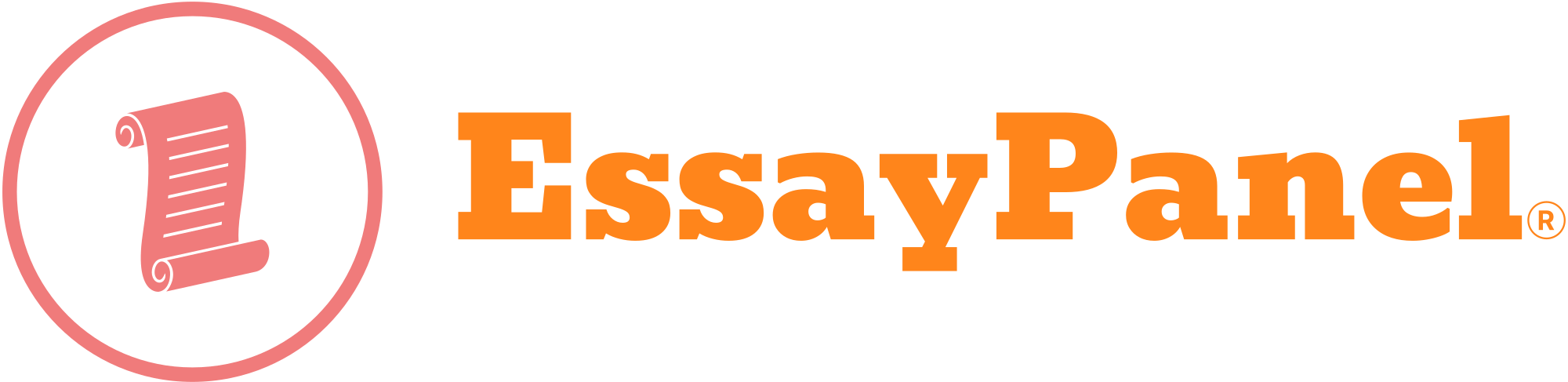Unit 6 Final Project (Mastery Assignment)
Description
For this week’s assignment, you are to prepare
a GUI application.
Instructions
·
·
Directions
o You
have been selected to develop a GUI application called a “Configurator”. The application allows the user to complete
the configuration of a computer system and produce a sales price for the system
based on the configuration selected. The
application must meet the minimum operating requirements and specifications as
provided below:
·
Operation
o The
user configures the components of a computer system by selecting items from
combo boxes, radio buttons, and check boxes.
o When
the user clicks the Calculate button, the application calculates the prices of
the system by adding the cost of each selected component to the base price of
the system.
o An
option is provided to the user to clear all entries and begin over.
o As
the systems are configured on the “fly”, the program should update the costs
automatically to show the user the impact of adding or changing the basic
system (running totals)
o When
the user presses the “order” button, the program should display the current
configuration in a dialog box of your choice.
The dialog box should show the configuration the user is about to order
with pricing and totals. The user must
confirm the configuration before the order is processed. When the user confirms the order, the order
is processed and the order displayed as processed.
o When
the user closes the frame or presses the Exit button, the application exits.
·
Specifications
o You
are free to use whatever layouts and panels you need to design the
application. You can also create any
classes you think might be helpful to solve and develop this application. In
short, you’re the developer and may use all resources available to you. The only requirement is: you must use the
Java programming language.
·
There are two base priced computers:
o Intel
based priced system is $499 and includes the following configuration:
§
Intel® Celeron® processor G1610
§
Memory – 4GB Dual Channel DDR3 1600MHz – 1 DIMMs
§
125GB 7200RPM SATA 3.0Gb/s Hard Drive
§
CD-Rom Drive
§
Integrated Audio
§
Microsoft Windows 8.1 OS
§
2 Piece Powered Speaker Set
§
USB Wired Entry Keyboard
§
USB Optical Mouse
o AMD
based priced system is $599 and includes the following configuration:
§
AMD FX-2100 for Desktops
§
4GB memory
§
125GB Hard Drive
§
Integrated 3D Graphics
§
CD-Rom Drive
§
Integrated Audio
§
Microsoft Windows 8.1 OS
§
2 Piece Powered Speaker Set
§
USB Wired Entry Keyboard
§
USB Optical Mouse
·
For the Intel systems, the user can select from
4 processors.
G1620 2.70GHz
Add $50.00
G1630 2.80GHz
Add $90.00
G1820 2.70GHz
Add $105.00
G1830 2.80GHz
Add $130.00
·
For the AMD systems, the user can select from 4
processors.
FX-8350
Add $25.00
FX-9590
Add $90.00
FX-4100
Add $187.00
FX-4300
Add $280.00
·
For both based systems, the user can select from
4 memory configurations.
6GB
Add $28
8GB
Add $58
12GB
Add $108
16GB
Add $176
·
For both based systems, the user can select from
3 hard drive configurations.
250GB
Add $27
500GB
Add $50
1TB
Add $89
·
For both based systems, the user can select from
3 optical drive configurations.
DVD Drive
Add $17
Combo DVD/CDRW
Add $40
DVD and CDRW
Add $79
·
For both based systems, the user can select from
3 graphic enhancements:
NVIDA GeForce G310 512MB DDR3
Add $80
NVIDA GeForce GT620 1GB DDR3
Add $169
NVIDA GeForce GT640 1GB GDDR5
Add $490
·
Using option buttons, the user can select from
the following 3 operating systems.
Windows 8.1 (Default)
None
Windows 8.1 Pro
Add $59
Linux
Subtract $89
·
Using check boxes, the user can select any of
the following 4 applications packages.
Microsoft Office Home and Student
2013
Add $139
Microsoft Office Home & Business
2013
Add $219
Accounting package
Add $399
Graphics package
Add $499
·
Hints
o
Consider using separate classes to represent
each of the system configuration options.
o
Use the Internet and Google.
o
Start NOW.
·
Required Enhancements
o
Include sales tax at the rate of 0.078 in the
final price. The sales tax should
display separately of total and subtotal costing.
o
Include combined shipping and handling rate of
0.025 based on the total cost in the total price. The shipping and handling should display separately of the total, subtotal and sales tax.
o
Use a minimum of two graphics. The graphics
could be used as buttons.
o
Print a summary of the configuration. This can be done to a frame, panel or text
area.
·
Deliverables
o Copy
of the source code with screen captures showing the main screen and all dialog
boxes generated during the order process.
·
Special Note
o Remember,
you are the developer. You can use all
the Java tools presented in the text or on the Internet. Develop your program to your satisfaction
under the minimum requirements listed above.
You are allowed to seek help only from your fellow class
developers. I encourage the sharing of
code, ideas and problems and successes but not completed projects.
o Do
not procrastinate. You currently have
the tools to begin the GUI and start the programming construction.
Consult the Programming
Grading Rubric to ensure you are meeting the assignment’s criteria, as
it will be used along with the objectives listed above to assess your work.
Posted inUncategorized