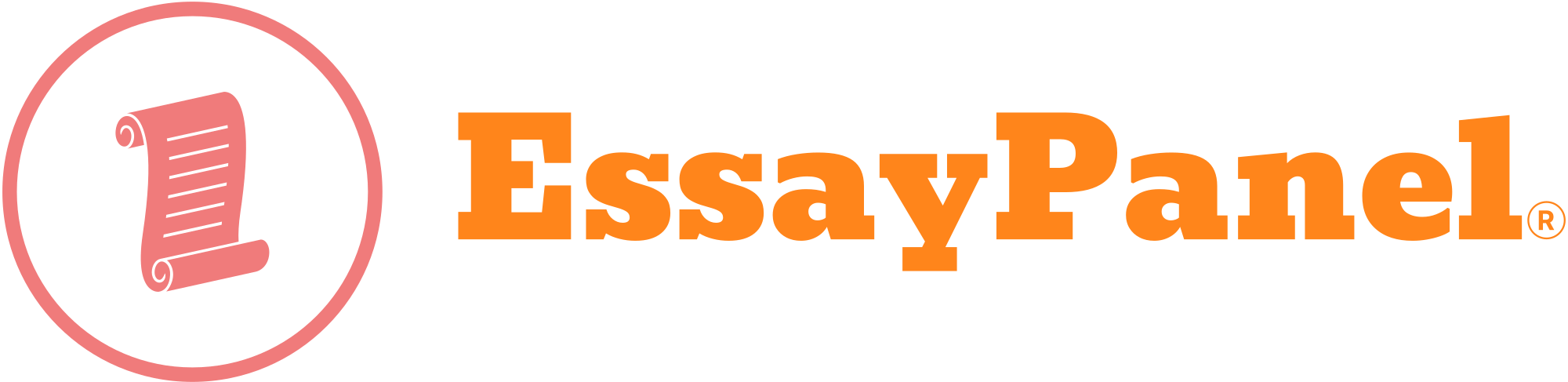Task Summary
Based on your responses to questions in Assessment 1, perform process and data modelling and develop and document a number of design diagrams including context diagram, level 0 and level 1 data flow diagram and entity relationship diagram.
Context
In Assessment 1, you performed a comprehensive requirement analysis for the case study that was given to you. With an in-depth understanding of the functional requirements of the system, you are now required to perform further analysis through process and data modelling.
Process modelling and data modelling can be used to provide deeper understanding of a system thus they are an integral part of system analysis. Process modelling models processes in a system while data modelling helps in identifying the data that flows through the processes.
Instructions
Please read case study provided to you by your facilitator. Note that every piece of information provided in this case study has a purpose.The solution that you provided in assessment 1 and the feedback of your Learning Facilitator against assessment 1 would also serve as an input to assessment 2.Please answer the following questions:
Question 1 (15 mark).
Create and provide a Context Diagram for the given case study.
Question 2 (20 mark).
Create and provide a Level 0 Data Flow Diagram (DFD). The Level 0 DFD should contain all the major high-level processes of the System and should show how these processes are interrelated/interacting.
Question 3 (24 mark).
Select three important processes from Level 0 DFD and provide their decomposition (Level 1 DFD).
Question 4 (20 mark).
For the given case study, provide an Entity Relationship Diagram (ERD). Provide the logical model only!
Question 5 (5 mark).
For the given case study, identify the data stores including the files that are not part of ERD.
Question 6 (16 mark).
Translate the ERD you developed in Task 4 into a physical relational database design. Use some database tool such as Microsoft Access to create your database and submit diagram that you made using this tool. Normalise your database design to the Third Normal Form (3NF).
Word Count and Layout
The word count of this assessment is 2500 words +/- 10% but this assessment focuses largely on diagrams. The text in this assessment would largely be the explanation of the diagrams.Please provide all your answers in a MS word document.All diagrams must be drawn using any diagramming tool but the same should be copied to MS Word document.Please note that you are NOT required to copy the questions over to the MS Word document. Use the question number to indicate which question your answer relates to.The recommended font size is 12 with 1.5 line spacing.You can make assumptions where necessary but please outline them very clearly.
Referencing
It is essential that you use appropriate APA style for citing and referencing research. Please see more information on referencing in the Academic Skills webpage.
Submission Instructions
Please submit the written assessment via the Assessment link within Assessment 2. The Learning Facilitator will provide feedback via the Grade Centre in the LMS portal. Feedback can be viewed in My Grades.
Academic Integrity
When submitting their assessment task, students will be asked to declare the academic integrity of their assessment by completing and signing an assignment cover sheet. You can find the assignment cover sheet here
All students are responsible for ensuring that all work submitted is their own and is appropriately referenced and academically written according to the Academic Writing Guide. Students also need to have read and be aware of Torrens University Australia Academic Integrity Policy and Procedure and subsequent penalties for academic misconduct. These are available at https://www.torrens.edu.au/policies-and-forms.
Students also must keep a copy of all submitted material and any assessment drafts.
Special Consideration
To apply for special consideration for a modification to an assessment or exam due to unexpected or extenuating circumstances, please consult the Assessment Policy for Higher Education Coursework
and ELICOS and, if applicable to your circumstance, submit a completed Application for Assessment Special Consideration Form to your Learning Facilitator. These documents are available at https://www.torrens.edu.au/policies-and-forms.